Advanced Search Help
Fields

- All Fields:
- Searches for a term in both the full text and all metadata fields.
- Full Text:
- Searches for a term included within the full text.
- Keyword:
- Searches for keyword terms entered by authors in free form (i.e., not from a controlled vocabulary list). See example below.
- Subject Area:
- Searches for subject terms selected by authors from a publication/series-specific master list. Examples include the JEL codes in economics and the Current Index to Legal Periodicals headings in legal scholarship. See example below.
- EXAMPLE:
- Roger Hall Gordon and Vitor Gaspar (2001) "Home Bias in Portfolios and Taxation of Asset Income", Advances in Economic Analysis & Policy: Vol. 1: No. 1, Article 1. https://www.bepress.com/bejeap/advances/vol1/iss1/art1
- Keywords: Home Bias, Capital Income Taxation, International Capital Immobility
- Subject Areas: G11, H25, F21 (JEL codes)
- First name:
- Searches the author's first name
- Last name:
- Searches the author's last name
- Institution:
- Searches the author's institutional affiliation (e.g. "Institution includes San Francisco").
- Corporate Author:
- Search for corporate author names. For example, "Corporate Author includes 'tobacco'" will retrieve papers authored by World Health Organization, Tobacco Free Initiative.
- Date:
- Searches for a publication date, in the format year, month, day. For example, a query of e.g. "Date > with 2004-11-1" with find articles published after November 1, 2004.
- Title:
- Searches the article title (e.g., "Title includes genericity" will find all articles with "genericity" in the title).
- Abstract:
- Searches the article abstract (e.g., "Abstract includes cellular" will find all articles with "cellular" in the abstract).
- Publication Title:
- Searches the journal/working paper series title. For example, "Publication Title includes 'security'" will return "Journal of Homeland Security and Emergency Management" articles.
Operators

is = "equals"- i.e., an exact word match
is not = "does not equal"- i.e., excludes specified word from match
includes = "contains"- i.e., substring match. Note that includes is not supported for "All Fields"; the system will use is instead.
does not include = "does not contain" - i.e., excludes specified word from match
starts with = words beginning with specified text. For example, "last name starts with Mac" will find MacDonald, MacIntosh and so forth.
ends with = words ending with specified text. For example, "last name ends with Donald" will find MacDonald, Donald and so forth.
< 'less than' ; for example, Author is Edlin and Date < 2001 will retrieve papers published before 2001.
> 'greater than' ; for example, Author is Edlin and Date > 2001 will retrieve papers published after 2001.
<= 'less than or equal to'; for example, Author is Edlin and Date <= 2001 will retrieve papers published in 2001 and before.
>= 'greater than or equal to'; for example, Author is Edlin and Date >= 2001 will retrieve papers published in 2001 and after.
Results formats
You may determine the format of the search results by choosing from the list next to "Show results as:".
links is the default format. This returns the search results with links to document cover pages.
XML (Dublin Core) returns the metadata for search results in XML, using the Dublin Core DTD. You will be required to login if you choose this format.
Bibliography Export returns the search results in Refer format, suitable for import into ISI Bibliography programs, such as EndNote and ProCite. You will be required to login if you choose this format.
Notes
A full text search for "new york" finds all documents with the word 'new' and 'york' in the fulltext or metadata; e.g. it would find a document with the phrase "New York" or "the Duke of York visited New Hampshire".
The metadata fields (abstract, title etc.) support "phrase searches" via the includes operator; e.g. "Abstract includes New York" will find all abstracts that contain the phrase "New York". You do not need to quote the search phrase.
All searches are case-insenstitive; e.g. "Last Name equals Jones" is equivalent to "Last Name equals jones".